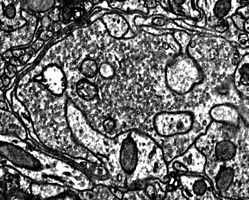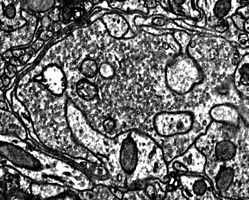Accessing the data
through VAST and our remote image server
|
Step
1: Download image viewing and segmentation software.
VAST
version 1.01 (NOTE:
Earlier versions of VAST will not support remote
viewing.)
|
Step 2: Download
'.vsvr' files which will allow VAST 1.01 to remotely
view image volumes (via a Butterfly image server).
Viewing segmentations (step 3) requires first linking to
the matched EM volume (ie. dLGN-S4).
dLGN-Full: '.vsvr'
file for the full resolution aligned LGN dataset
(NOTE: Sections are being
processed for uploading)
dLGN-S4:
'.vsvr' file for the quarter resolution image
data (S4). (NOTE: Some parts of this image
volume may be unavailable as sections are still
being uploaded)
|
Step 3: Download the
desired segmentation file
dLGN-S4
Network This is the primary segmentation
file for network tracing. NOTE: This file unzips to
more than 70GB.
dLGN-S4
Instruction This segmentation file
was created to teach users how to identify
structures in the dLGN EM volume.
|
Step 4: Open data in
VAST
- Start VAST
- Go to "File-> Open
EM Stack..." and open the downloaded
VAST '.vsvr' image volume pointer
- Go to "File-> Open
Segmentation ..." and open the downloaded and
unzipped VAST '.vss' segmentation file.
- Navigate, view and edit
according to VAST
instructions
- NOTE: edge sections may be
duplicates so try jumping to the center of the
volume if it looks like sections are not
changing.
|
Optional Matlab
analysis code
|