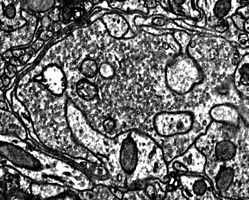
lgnNautilus:
Matlab code used to analyze the dLGN dataset

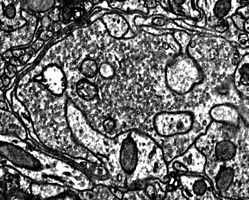 |
lgnNautilus:
Matlab code used to analyze the dLGN dataset
|
 |
| Home |
Accessing
the Data |
Description of the dataset | Guide to
structures in the dLGN dataset |
Project Registry |